How to create WhatsApp channel
How to create your own channel like a celebrity on WhatsApp, how to post on it; step wise information

How to create your own channel like a celebrity on WhatsApp, how to post on it; Step wise information.
How to Create a WhatsApp Channel: WhatsApp is the most popular app in the world. New features keep coming to WhatsApp continuously. WhatsApp channel has recently rolled out such a new feature. In this new feature of WhatsApp, you can see that celebrities create their own WhatsApp channel and post in it. Now you can create your own channel in WhatsApp and also post posts in it.
How to create WhatsApp channel?
To create your own channel on WhatsApp, you can create a WhatsApp channel by following the steps given below.
For this new feature of WhatsApp channel, first of all you have to update your WhatsApp.
Then instead of status, you will see a section of the channel in the section named Updates.
WhatsApp channel will appear below the status.
In which you can also search the WhatsApp channel of any celebrity.
How to create WhatsApp channel
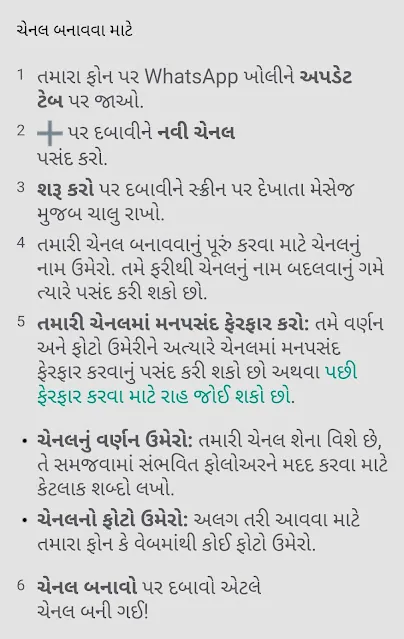
To create your WhatsApp channel you can create a channel from the Create WhatsApp Channel option.
Select the icon you want to place in your WhatsApp channel and set it up.
Set your WhatsApp channel name.
You can also share your WhatsApp channel link with others.
It is worth noting that this new feature of WhatsApp has been rolled out a few days ago. And people are creating their own WhatsApp channels and posting. Especially fans are searching and following the WhatsApp channels of celebrities.
The Prime Minister of the country, Shri Narendrabhai Modi created his WhatsApp channel and shared the picture of the new Parliament building in the first post. Which people liked very much.
WhatsApp has released a new feature and it has been launched in about 150 countries. Which is known as WhatsApp Channel feature. A new feature called WhatsApp Channel has been given in the WhatsApp update. Users can connect with their favorite people on WhatsApp channels and get every update.
IMPORTANT LINKS
વ્હોટ્સેપ ચેનલ વિશે ગુજરાતીમાં માહિતી માટે અહીં ક્લિક કરો
For this you can follow your favorite channel. WhatsApp channel one-way broadcast channel. You must have Whatsapp or Whatsapp Bussiness.
| Other Useful Mobile App | Click Here |
| Home Page | Click Here |
| Join Whatsapp Group Link | CLICK HERE |